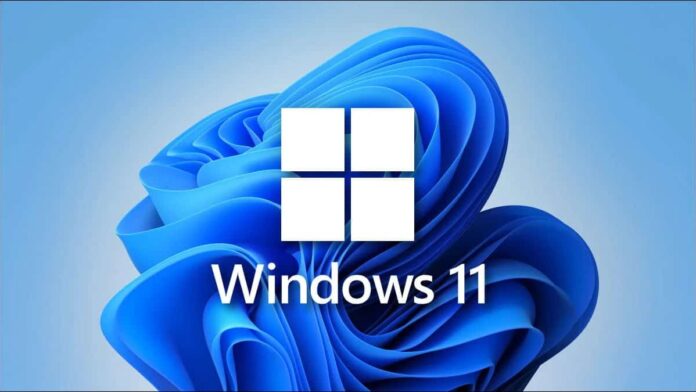Purchasing a genuine Windows 11 Pro license is essential to ensure your PC operates securely and efficiently. However, the increasing demand for Windows 11 Pro has also led to the proliferation of scams and counterfeit keys. Buying from unverified sources can result in activation failures, limited functionality, or even exposure to malware. Understanding how to identify trustworthy vendors and avoid scams is crucial for a safe and reliable purchase.
A secure and verified option to Buy Windows 11 Pro ensures authenticity, full feature access, and customer support, protecting your system from potential risks.
Recognize the Red Flags of Scams
One of the first steps in avoiding scams is learning to recognize warning signs. Offers that seem “too good to be true,” such as heavily discounted or free keys, are often fraudulent. Similarly, sellers with incomplete contact information, vague descriptions, or unverifiable credentials may not provide legitimate licenses.
Be cautious of websites that pressure you into immediate purchases, use suspicious payment methods, or do not offer official documentation or receipts. These are strong indicators of a potential scam.
Purchase Only from Authorized Sellers
To reduce the risk of scams, always buy Windows 11 Pro from authorized Microsoft partners or verified online platforms. Official sources guarantee that the key is legitimate, fully functional, and eligible for updates and support. Using an authentic license ensures compatibility with Microsoft’s activation servers and access to ongoing security patches, which counterfeit keys often lack.
Verify the Type of License
Understanding the license type can also help prevent scams. Retail licenses, or Full Packaged Product (FPP) keys, can be transferred to another PC if necessary, while OEM keys are tied to the first device they are activated on and cannot be legally transferred. Ensure that the seller clearly specifies the type of license being offered to avoid future activation issues.
Read Reviews and Check Reputation
Researching the vendor’s reputation is a key step in avoiding scams. Look for verified reviews from other buyers and check independent review platforms to confirm the legitimacy of the seller. Trusted vendors often have a track record of successful sales, responsive customer support, and clear policies regarding returns, refunds, and activation support.
Avoid purchasing from unknown online marketplaces or social media listings, as these channels are often used by fraudsters to sell counterfeit keys.
Use Secure Payment Methods
When buying Windows 11 Pro online, always use secure payment methods such as credit cards, PayPal, or other trusted payment gateways. Avoid paying via direct bank transfers or unconventional payment methods, as these can make it difficult to recover your money if the key turns out to be invalid. Trusted payment methods also provide an additional layer of protection against fraud.
Keep Documentation and Activation Details
After purchasing a genuine Windows 11 Pro license, maintain records of the key, invoice, and any communications with the vendor. This documentation is useful in case you need to reinstall or transfer the license, or if any activation issues arise. Storing your key securely also prevents unauthorized use or loss.
Activate Promptly and Follow Instructions
Ensure that you follow the official activation instructions provided by the seller. Prompt activation confirms the authenticity of the key and avoids potential issues caused by expired or reused keys. Genuine licenses provide step-by-step guidance for activation and access to Microsoft support if needed.
Avoid Pirated or Free Keys
Free or pirated keys might appear as an attractive alternative, but they are illegal and often dangerous. They can lead to system instability, lack of updates, malware infections, and permanent activation blocks. Investing in a legitimate Windows 11 Pro key is a small price for the security, reliability, and legal compliance it provides.
Final Thoughts
Avoiding scams when buying Windows 11 Pro requires careful research, vigilance, and reliance on trusted vendors. Be aware of red flags, verify the license type, check vendor reputation, and use secure payment methods to ensure a safe purchase.
By choosing a reliable source, such as the one mentioned above, you can Buy Windows 11 Pro confidently, gaining access to all professional features, security updates, and long-term support. A genuine license not only enhances your PC’s performance but also provides peace of mind and a risk-free, efficient computing experience.