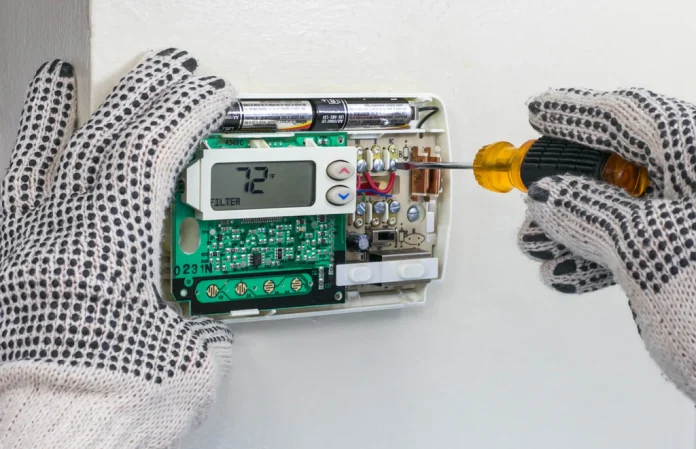If your thermostat goes blank and then comes back on, it can disrupt the comfort of your home and signal underlying issues with your HVAC system. Understanding the reasons behind this problem and knowing how to address it can help maintain your home’s temperature stability. This article explores common causes and practical solutions for a thermostat that intermittently loses its display.
Common Causes of a Blank Thermostat
Power Interruptions
Power issues are a frequent cause of thermostat goes blank then comes back on. These can result from power outages, tripped circuit breakers, or problems with the HVAC system’s power supply. Ensuring a stable power source is crucial for the thermostat’s functionality.
Low or Dead Batteries
Thermostats that rely on batteries can go blank when the batteries are low or dead. Regularly replacing batteries is a simple yet often overlooked maintenance task that can prevent this issue.
Loose or Damaged Wiring
Wiring problems can cause intermittent power loss to the thermostat. Loose, frayed, or damaged wires disrupt the electrical connection, leading to a blank display. Ensuring secure and intact wiring is essential for continuous operation.
Faulty Thermostat
Sometimes, the thermostat itself may be faulty due to age, manufacturing defects, or internal malfunctions. In such cases, the thermostat might need to be repaired or replaced.
HVAC System Issues
Problems within the HVAC system, such as a malfunctioning transformer or blower motor, can affect the thermostat’s power supply, causing the display to go blank. Regular system maintenance can help prevent these issues.
Software Glitches
Programmable or smart thermostats may experience software glitches that cause the display to go blank. Resetting the thermostat or updating its firmware can often resolve these issues.
Troubleshooting Steps
Verify the Power Source
Ensure that your thermostat is receiving power. Check your home’s electrical panel for tripped circuit breakers or blown fuses. Reset any tripped breakers and replace blown fuses to restore power.
Replace Batteries
If your thermostat uses batteries, replace them with fresh ones. Ensure the batteries are properly installed and that the battery contacts are clean to maintain a reliable power supply.
Inspect Wiring
Turn off the power to your HVAC system and remove the thermostat cover. Check for loose, frayed, or damaged wires. Secure loose connections and repair or replace damaged wires to ensure a stable electrical connection.
Reset the Thermostat
Resetting the thermostat can resolve software-related issues. Refer to the user manual for reset instructions, which often involve pressing a reset button or removing the batteries for a few minutes.
Update Firmware
For smart thermostats, check for available firmware updates. Follow the manufacturer’s instructions to update the firmware, which can fix software glitches and improve performance.
Check the HVAC System
Ensure your HVAC system is functioning correctly. Listen for unusual noises and check that all components, such as the blower motor, are operating properly. If there are issues, contact a professional technician.
When to Seek Professional Help
Persistent Issues
If your thermostat continues to go blank despite troubleshooting, it’s time to call a professional. Persistent problems may indicate more complex issues that require expert diagnosis and repair.
Electrical Repairs
Electrical issues, such as faulty wiring or problems within the HVAC system, should be handled by a qualified technician. Attempting to fix electrical problems without proper training can be dangerous.
Thermostat Replacement
If the thermostat is faulty and cannot be repaired, a professional can help you select and install a new thermostat. They can recommend a model that meets your needs and ensure proper installation.
Preventive Maintenance Tips
Regular Battery Checks
Replace thermostat batteries every six months to ensure a constant power supply. Setting a reminder can help you stay on top of this simple maintenance task.
Schedule HVAC Inspections
Regular HVAC inspections and maintenance can ensure all components are functioning correctly. This can prevent power-related issues that affect the thermostat.
Secure Wiring Connections
Periodically check wiring connections for signs of wear or damage. Secure loose connections and replace damaged wires to maintain a stable power supply to the thermostat.
Keep Software Updated
For smart thermostats, regularly check for firmware updates. Keeping the software up to date can prevent glitches and enhance performance.
Conclusion
A thermostat that goes blank and then comes back on can be caused by various issues, from simple battery problems to more complex electrical or HVAC system malfunctions. Understanding these common causes and following the troubleshooting steps outlined above can often resolve the issue. For persistent problems or those involving electrical repairs, don’t hesitate to call a professional. Regular maintenance and timely professional assistance can ensure your thermostat and HVAC system operate smoothly, keeping your home comfortable throughout the year.